




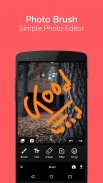
Photo Brush (Write - Draw - Sticker - Filter)

Description of Photo Brush (Write - Draw - Sticker - Filter)
Photo Brush is a useful utility application which helps you draw using gesture like a paint on canvas, type or write text, add stickers, apply filters on photo & share it as your thought, art or creation.
Photo Brush allows you to customize the ink style a.k.a. brush style with different color by which you can create drawing on your photo with ease.
Not only just drawing but you can also write text with different style and color by typing normally.
Options to rotate and resize provide you extra help to highlight your stuffs on a photo.
Photo Brush also provides the feature to add stickers on your photo, you can select from a bunch of cool emojis to express yourself on a photo.
This photo editing app is not only easy but also very fast to save your time and energy with quick user friendly operation controls.
Ability to undo and redo is also there for premium users to save your time and make correction as needed.
Photo Brush provide different paint color for both, drawing ink brush and for writing text on photo.
Multiple drawings, multiple texts on photos and also multiple stickers of emojis can be applied with ease.
Key Features:-
★ Draw on photo with gesture.
★ Color option for drawing on photo.
★ With size option for drawing on photo.
★ Write on photo - Text on photo.
★ Color option for writing on photo.
★ Resize & rotate option for writing on photo.
★ Add stickers on photo.
★ Resize & rotate option for stickers on photo.
★ Apply filters on photo.
★ Easily save photo with your creation.
★ Undo & Redo options for premium users.
Photo Brush also provide cool filters which you can easily apply on your photos without any trouble.
This cool photo editing app, Photo Brush can be very helpful in cases like when you want to highlight something on a photo, write note on a photo or just for fun to create your art and share with your friends on social media.
We have made this app as simple as possible to make your day to day usage easy and time efficient, if you still have suggestions then do write us at shapeyourapp@gmail.com and we are always happy to improve our apps.


























